GalliumOS runs great on the Acer C720 Chromebook, but one function that does not work correctly is a PageUp/PageDn key. On most Chromebooks, you do this by pressing Alt-Up and Alt-Down keys. You can apply this workaround.
Workaround: Use Search Key as the Overlay Key
The workaround is simple. Instead of using Alt-Up and Alt-Down, you will have to use Search-Up and Search-Down. The Search key is the the one with a magnifying glass icon where Caps Lock normally is.
To set for Search Key as Overlay Key:
- go to Gallium OS Start Menu and type “keyboard”
- Open the Keyboard program and click on the “Layout” tab
- In the “Keyboard Model” selector, choose:
Chromebook (most models) Search Overlay (F keys mapped…
Here’s a screenshot:
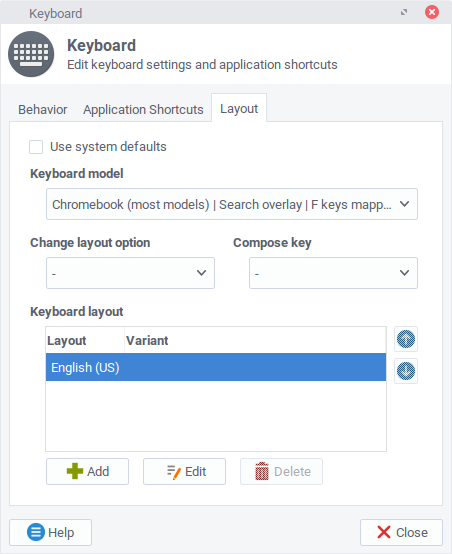
Other solutions
Fascinating Captain has an automated script to change the setting, but the simple setting change above does the same thing.
